【备忘】修复打印机脱机,自动重启 打印服务
保存成 bat 文件,可以自动重启 打印服务,以解决打印机脱机等问题
@echo off
>nul 2>&1 "%SYSTEMROOT%\system32\cacls.exe" "%SYSTEMROOT%\system32\config\system"
if '%errorlevel%' NEQ '0' (
goto UACPrompt
) else ( goto gotAdmin )
:UACPrompt
echo Set UAC = CreateObject^("Shell.Application"^) > "%temp%\getadmin.vbs"
echo UAC.ShellExecute "%~s0", "", "", "runas", 1 >> "%temp%\getadmin.vbs"
"%temp%\getadmin.vbs"
exit /B
:gotAdmin
if exist "%temp%\getadmin.vbs" ( del "%temp%\getadmin.vbs" )
echo 检测 打印服务 状态
for /f "skip=3 tokens=4" %%i in ('sc query Spooler') do set "zt=%%i" &goto :next
:next
if /i "%zt%"=="RUNNING" (
echo 关闭打印服务
sc stop Spooler
) else (
echo 该服务现在处理停止状态
echo 启动打印服务
sc start Spooler
exit
)
sc start Spooler
exit
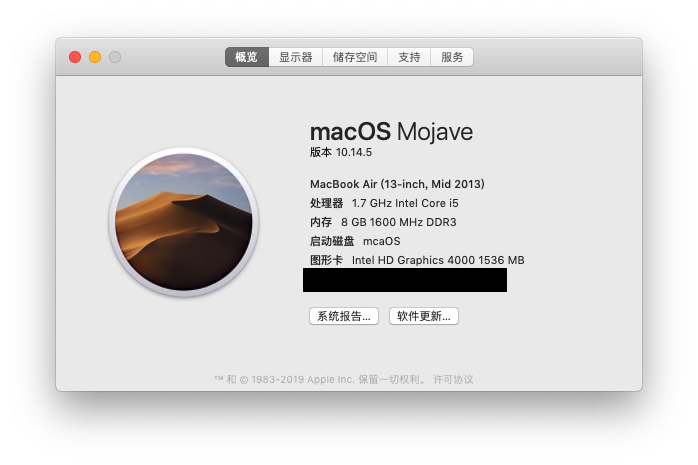

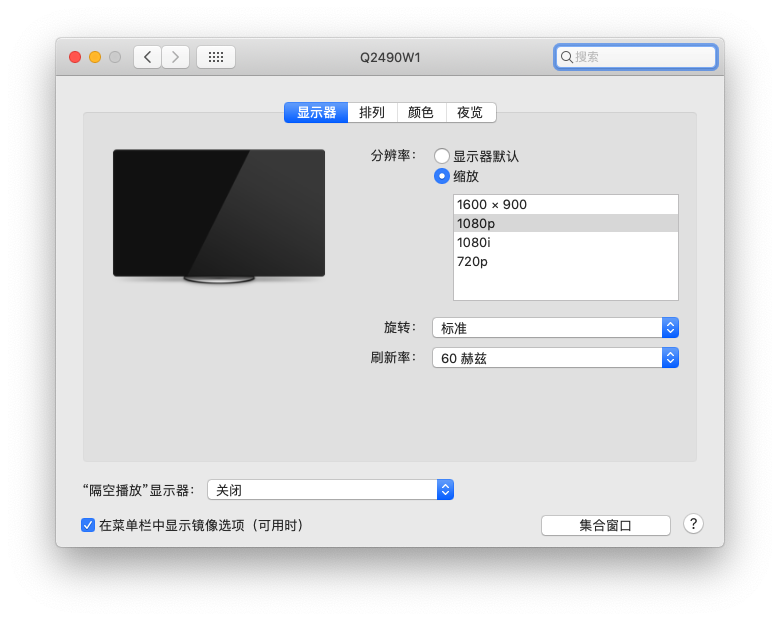
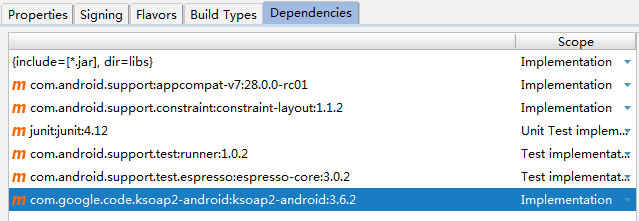

近期评论